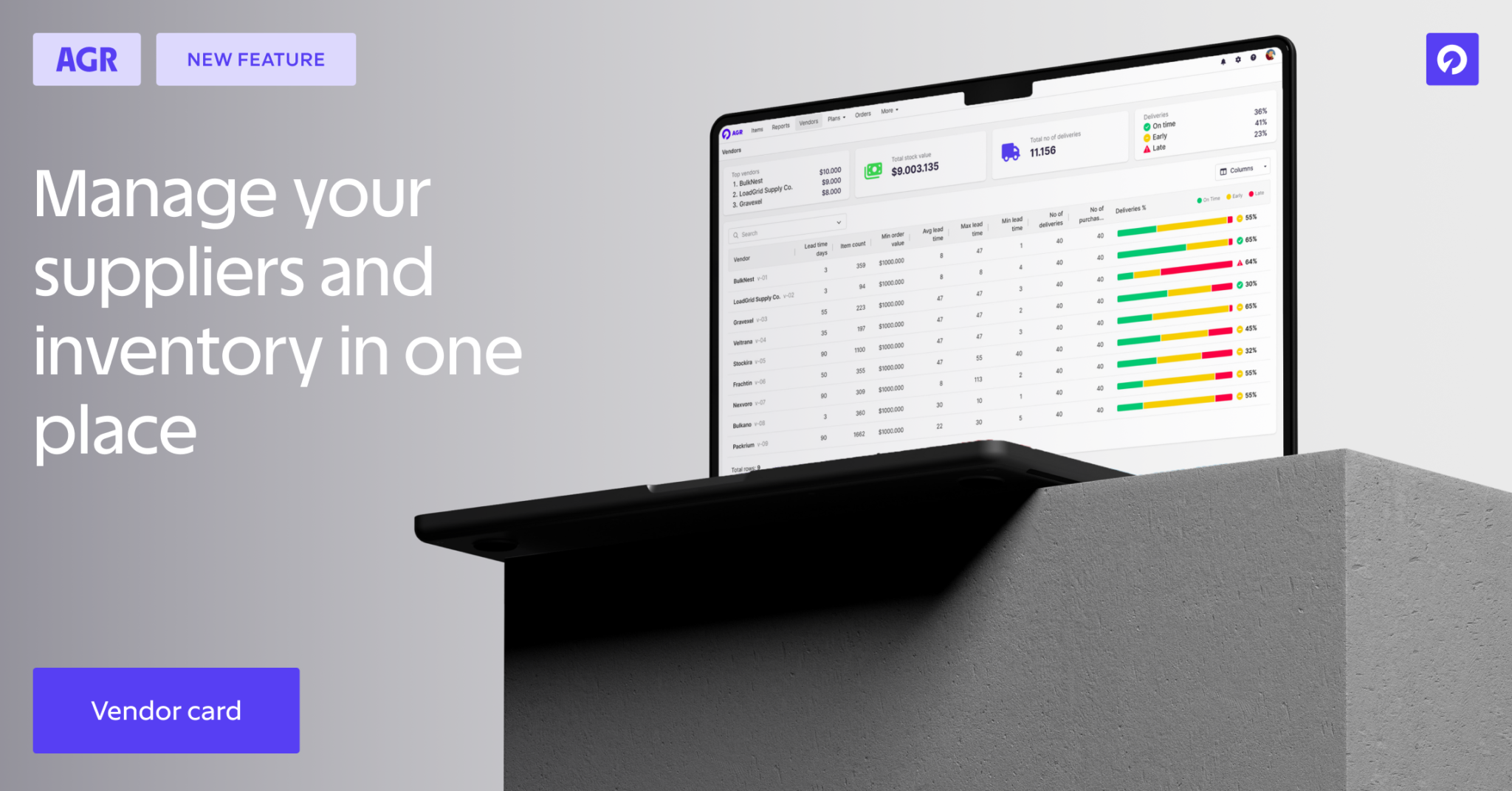AGR Dynamics is excited to launch a new allocation user interface which is a part of our Inventory module. Allocation, the process of determining how to distribute stock upon delivery from suppliers to location, has been an integral part of the AGR software from the beginning, but did most of its work “behind the scenes.” We have now developed a new user interface dedicated to our current allocation capabilities that is easy to use and perfect for the allocation teams within your company.
The importance of accurately and efficiently allocating merchandise is paramount in ensuring each location has the right inventory levels. Having the right stock in the right location and at the right time is crucial within all retail companies to maintain customers satisfaction and maximize sales. For retailers that have a high number of stores, it can be hard to maintain control and have a good overview of their fast selling stock. Today, many businesses currently employ a manual process within their allocation team, i.e. choosing how much to put where. Automation is the name of the game and the new allocation UI within AGR improves efficiency and accuracy within your business, while minimizing the manual work while still maintain transparency and control.
With customers’ increased demand in availability, retailers are feeling the pressure for having the right stock available in the right place to prevent missing out on any in-store customers due to empty shelves. AGR automatically calculate how to split the stock to be pushed out between locations where it’s most likely to sell to ensure maximum productivity within your business operations.
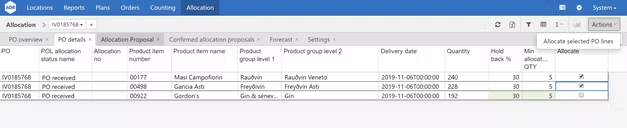
As you can see in the screenshot above, the Allocation tab gives the user details of a purchase order that is coming in and is ready to be allocation. They have a full overview of what is in the PO and how much of it should be allocated based on pre-defined parameters.
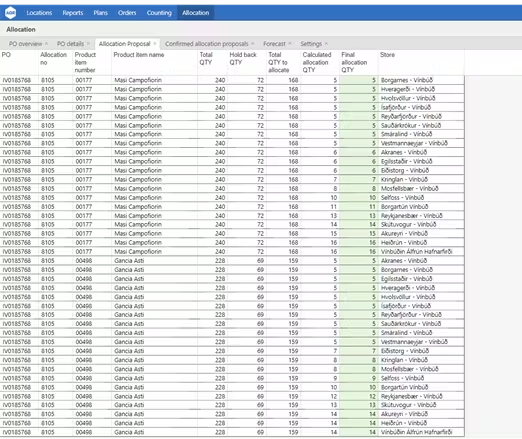
Once an Allocation proposal has been generated, the user is able to see how the system has calculated the split of the purchase order between locations, as seen in the image above. They are also able to edit the Final Allocation Quantity within the green cells to give you the control you need over your company’s final allocation numbers.
Have you automated your allocation process? Do you consistently have high levels of availability or low service levels? Let us help! Fill out the form below and let us know how we can help you!